PLABEL WIN
Professional solution for label design and printing on Windows
Intuitive and professional design
Create high-quality labels with an intuitive, revamped interface that allows you to insert text, paragraphs, barcodes, images, predefined vector symbols, and more. Customize each element with precision and connect your designs to existing databases. Ideal for labeling storage boxes, marking clothes for laundry, cables and electronic connections, document classification, equipment inventory management, barcodes for inventory, pricing, and promotions, logistics and storage, QR codes for traceability, batch and expiry control, part marking, attendee control, accreditations, and more.
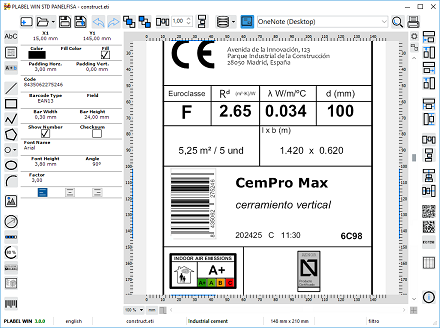
Advanced barcodes
Generate 1D and 2D barcodes, including QR, DataMatrix, and PDF417. Compatible with the most commonly used industry standards, perfect for commercial, logistics, and traceability labeling. Includes an editor for GS1-128 codes, a global identification system that allows storing multiple pieces of information in a single barcode (product codes, batches, expiration date, weight, etc.), transforming the way companies manage inventory and logistics.
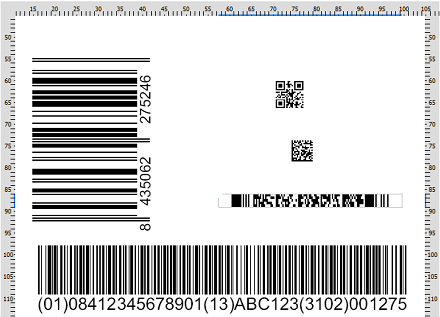
Key Features
Integrated database
Create and manage your own data tables directly in the application. Add different field types (text, numeric, image), and fill them with your data. Filters can also be created to restrict the data to be printed.
Special symbols
Complete library of vector symbols commonly used in food, transportation, and safety labeling. Green point, recycle, etc
Connectivity
In addition to the local database, where you can create tables and add records, you can import data from CSV and JSON files. JSON files can define linked data for display in the table element.
Specific graphic elements
Includes Nutriscore, graphical representations of percentages (levels), ranking elements, and one for displaying the dimensions of shipping packages.
Preview
Adjust the row and column layout of labels, indicate the first label to print, number of labels and print repetitions per label (when linking to data, csv or json). Define counters to display numerical series that you can format by adding prefixes and suffixes. Create lists of options to choose from, or questions-answers that are indicated at the time of printing.
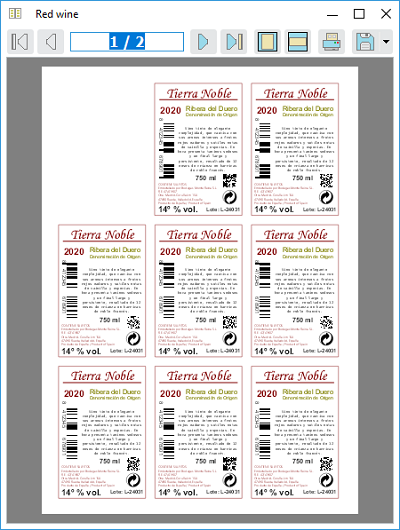
Specialized symbols
Access a library of vector symbols (which can be scaled and rotated as needed, without losing quality), commonly used in the food, transportation and safety industries. Includes customizable Nutriscore symbols and graphic elements to represent nutritional information and safety warnings.
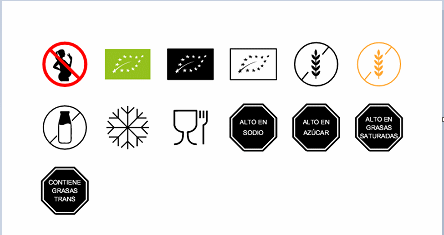
Version Comparison
| Features | LITE | STD |
|---|---|---|
| Insert text | ✔ | ✔ |
| Lines, polylines, and polygons | ✔ | ✔ |
| Extend, trim, and join lines | ✘ | ✔ |
| Circles and ellipses | ✔ | ✔ |
| Arcs | ✘ | ✔ |
| Paragraphs | ✔ | ✔ |
| Multitext (multiple texts with different formatting) | ✔ | ✔ |
| 1D barcodes | ✔ | ✔ |
| Images | ✔ | ✔ |
| Local database | ✔ | ✔ |
| QR codes | ✘ | ✔ |
| DataMatrix codes | ✘ | ✔ |
| PDF417 codes | ✘ | ✔ |
| Tables with detailed data | ✘ | ✔ |
| Predefined symbols | ✘ | ✔ |
| Export to PDF | ✘ | ✔ |
| Email support (1 year) | ✘ | ✔ |
Available Versions
LITE Version
Perfect for getting started
Free
- Basic features
- 1D barcodes
- Local database
- No time limit
STD Version
All features included
45 €
- All features
- 1D and 2D barcodes
- Symbols
- PDF export
- Email support
PLABEL WIN Documentation
Learn about the editor's possibilities and features in detail by consulting the program's help guide: