PLABEL VCL
PLABEL VCL v 3.0
Components for Delphi VCL, that allows you to add a label editor to your applications. Two types of editor have been added in this version: for editing flowcharts and for technical drawings (CAD style). Available for Delphi versions from Delphi 10 Seattle to Delphi 12.0 Athens.
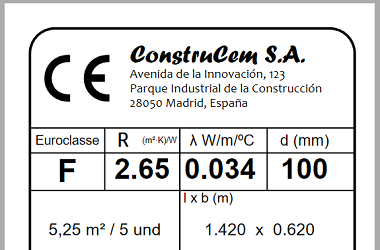

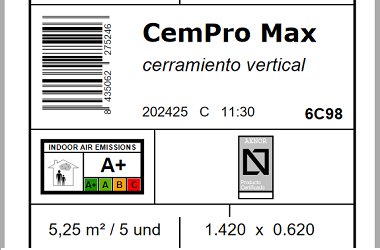
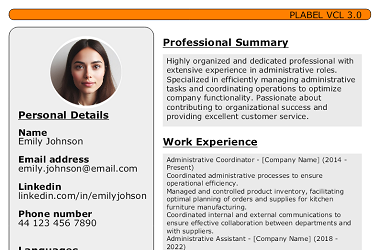
Label editor
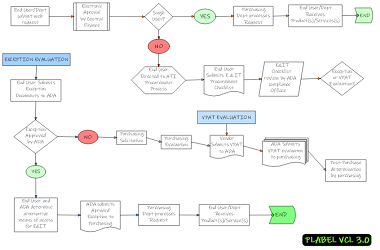
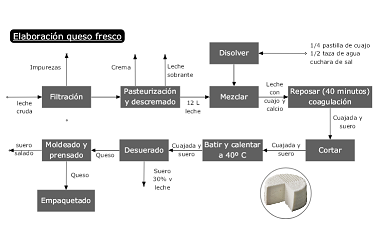
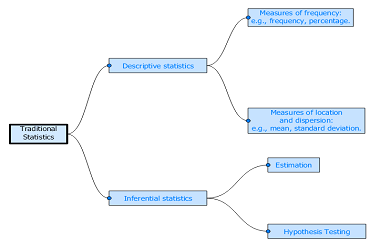
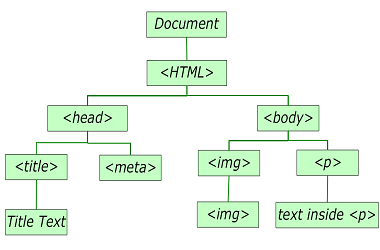
Flow Chart editor
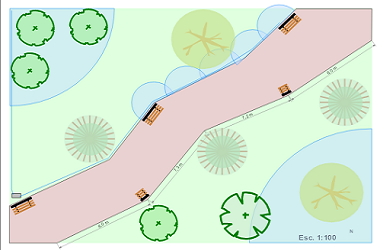
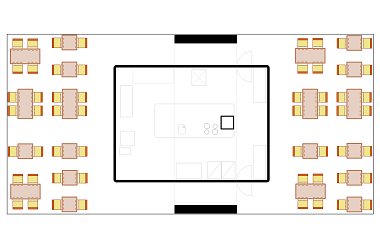
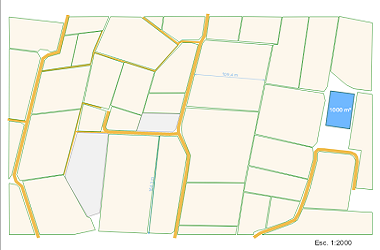
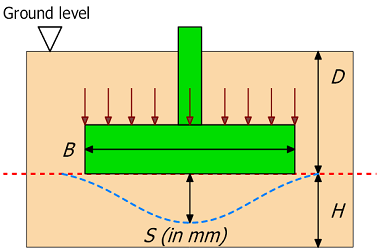
Drawing - CAD editor
PLABEL Components for Delphi VCL
The PLABEL components for Delphi VCL are a versatile solution for integrating label editors, flowchart designers, and technical drawing tools directly into your Delphi applications. These components are designed to provide developers with the ability to create and manage complex diagrams and labels seamlessly within their software.
Key Features:
- Label and Diagram Editing: PLABEL includes powerful tools for creating and editing labels, flowcharts, and technical drawings (dimension style, layers, scale, line operations). The intuitive interface allows users to easily design and customize their layouts. We can draw dimension lines that reflect the measurements, scale, and units of the drawing.
- Data Integration: Labels can be dynamically linked to data sources such as databases (TDataset descendants), JSON files, or CSV files. This enables automatic population of data fields, making it easy to generate dynamic and data-driven labels. The number of repetitions that each print of a label will have can be specified by means of a field in the table. JSON files can be saved together with the label file. A table element can be inserted that represents records from a detail table linked to the main table, or an array inside an array of objects if it is a JSON file.
- Rendering with Skia: PLABEL leverages the Skia graphics library for high-quality rendering. This ensures that all graphical elements, including text, shapes, and images, are rendered smoothly and accurately, providing a professional appearance to all generated documents.
- Export Capabilities: Finished documents can be exported in various formats, including PDF for document distribution and PNG, JPEG, GIF, or SVG for use on web pages or other digital platforms. The wide range of export options ensures compatibility with a variety of workflows and output requirements. When we export as an image we can change the scale and adjust the size to what the elements of the drawing occupy.
- Web Integration: The ability to export diagrams, labels and drawings as SVG files makes it easy to integrate technical drawings into web applications, providing a seamless experience for end-users who need to view or interact with the content online.
- New elements added: element to represent a level (percentage), a rank (circles, stars, etc.) or to show a figure with the measurements of a package. The property inspector has been rewritten from scratch.
- Symbols: Predefined symbols can be created by code (see developer's manual). These are a list of drawing commands and properties that can be organized into categories and libraries. When we create them, we indicate the units in which they are defined and the insertion point. We can add one or more connection points to link other symbols or elements of a diagram using connectors. We can apply a rotation angle and a scale to the symbols. When symbols are inserted into a scaled drawing, they adjust to the scale and its units..
Whether you are developing an application for industrial design, logistics, or any other field that requires sophisticated labeling and diagramming capabilities, PLABEL components offer the tools you need to create dynamic, data-driven documents with ease.
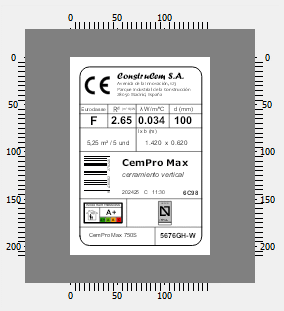
Rotate
With the label editor you can rotate them left and right
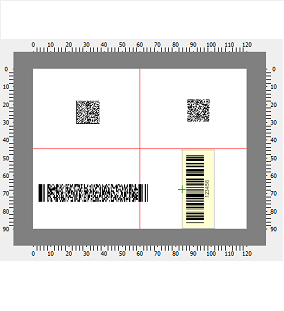
Barcodes
1D and 2D barcodes (Datamatrix, QR, PDF417)
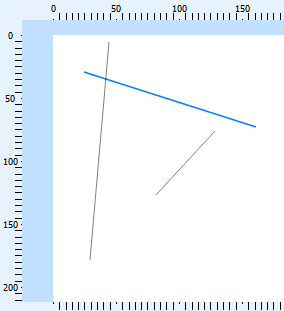
Line operations
Extend - Trim and Join lines
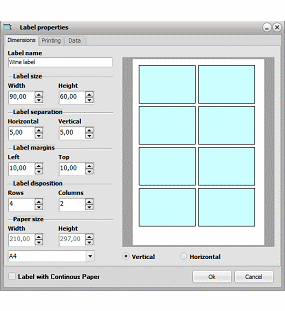
Preview
Preview before printing, save as PDF, PNG, JPEG, GIF or SVG. Adjust size and scale.
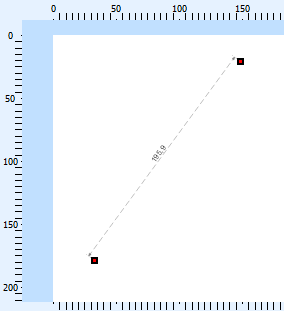
Dimensions
Draw measurement dimensions and apply different styles
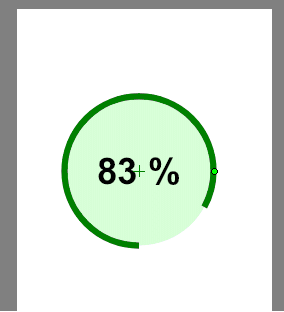
New elements
Level and Rank indicator. Box size display
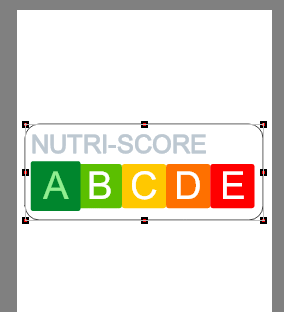
Nutriscore
Configurable Nutriscore symbol

Symbols
Define predefined symbols and save in libraries, possibility of defining link points that can be linked with connectors.
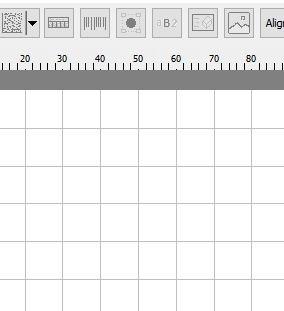
Coordinates
Input coordinates by keyboard using absolute and relative values
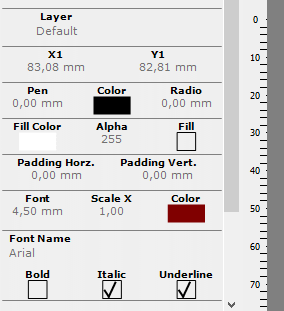
New inspector
Redesigned from scratch the property inspector of each object

Image
Apply frame and filters to image
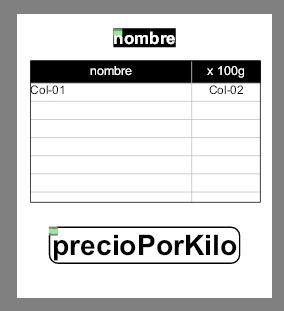
Table - Polytext
Table element to link to detail data. Polytext: formatting various strings in different ways that we can represent as a barcode.
Purchase PLABEL VCL license
We manage the license purchase through Stripe, which has extensive experience in managing online payments. There are three types of license: upgrade from PLABEL VCL STD version 2.8 for one developer (you must provide registration email and Share-It ID from your previous license), new license for one developer, and new license for a team of up to 5 developers. Please read carefully the license agreement that you agree to when purchasing the license. The most important point is that you cannot use the components to exclusively develop a label editor, since it is a product of our company. The components are designed to integrate a tag editor into applications that have additional functionalities.
Purchase PLABEL VCL new versions
PLABEL VCL STD One developer license
License for one developer.
Updates, bug fixes and new versions for a year.
Full source code (100%).
Email support.
PLABEL VCL STD Team license
License for up 5 developers.
Updates, bug fixes and new versions for a year.
Full source code (100%).
Email support.
Purchase PLABEL VCL update from previous versions
PLABEL VCL STD One developer license (Update from 2.8).
Need last purchased from Share-It registration number and email.
License for one developer.
Updates, bug fixes and new versions for a year.
Full source code (100%).
Email support.
PLABEL VCL STD TEAM license (Update from 2.8).
Need last purchased from Share-It registration number and email.
License for up 5 developers.
Updates, bug fixes and new versions for a year.
Full source code (100%).
Email support.
PLABEL VCL Executable Demos
To test the three editing modes (labels, flowcharts and technical drawings), from these links you can download sample programs, including the Skia library dll. An installation setup is provided, which includes the program, Skia dll, sample and data files.
- Label editor: label demo.
- Flow Chart editor: flow chart demo.
- Technical drawing editor: technical drawing demo.
- WebBroker: webbroker demo. Example of a dynamic web page generated with WebBroker and HTML, which generates SVG according to the parameters provided. Running the demo start a web server at port 8080, open navigator at http://localhost:8080
- Generate SVG: GenSVG demo. Example of a label that we generate dynamically, based on the form data, and save as an SVG.
PLABEL VCL Documentation
In this pdf document you can find help about the use of the editor for the end user.
and in this other one read the help for the developer (document in progress).
Program to migrate files from previous versions
If you have PLABEL VCL versions older than 3.0, you can use this program to update the files so that they can be read by the new version. Download the installer and read the instructions for use when you open the program..
- Migration program: migration.
PLABEL VCL Gallery
On this page you will find several examples of documents generated with the PLABEL VCL editor as SVG files: PLABEL Gallery.